
MIDIGEN
MIDIgen has been developed by my wife Petra Wolf-Nies and me in the early 90s on the Atari computer as a event-generator for the 19“ soundmodules of the time, that lacked any tangible hardware controls. Parameters could be accessed though via the MIDI-protocol though, that is still in use today.
The program generates MIDI-data based on algorhythms or ranged random behavior. The 16 sets of up to 21 Generators can be controlled via keyboard-shortcuts external MIDI-CCs. The range of control, even on simple sound-modules is amazing and could not be achieved with any other software for Atari by the time.
I have used MIDIgen exensively for live improvisation from around 1992 to 1998. MIDIgen is the prominent event generator for most of the sounds on the two CDs of my duo with Jeffrey morgan (saxophone), Pair a Dice, Snake Eyes and Near Vhana . In fact, in 1992, I was a early laptop-player. My Schlepptop (7 kilos) was a Atari Stacy with 4MB and a 120MB HD. It is still working fine, though the backlight is down to a contrast ratio of about 1:10
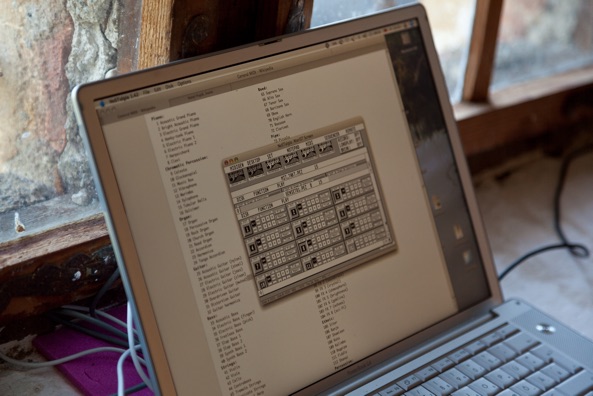
2012, this is MIDI-Gen on a Mac-Book pro with PPC processor runing NoSTalgia 1.42 as the TOS emulator. No external MIDI, but still fun with the internal GM-kit.
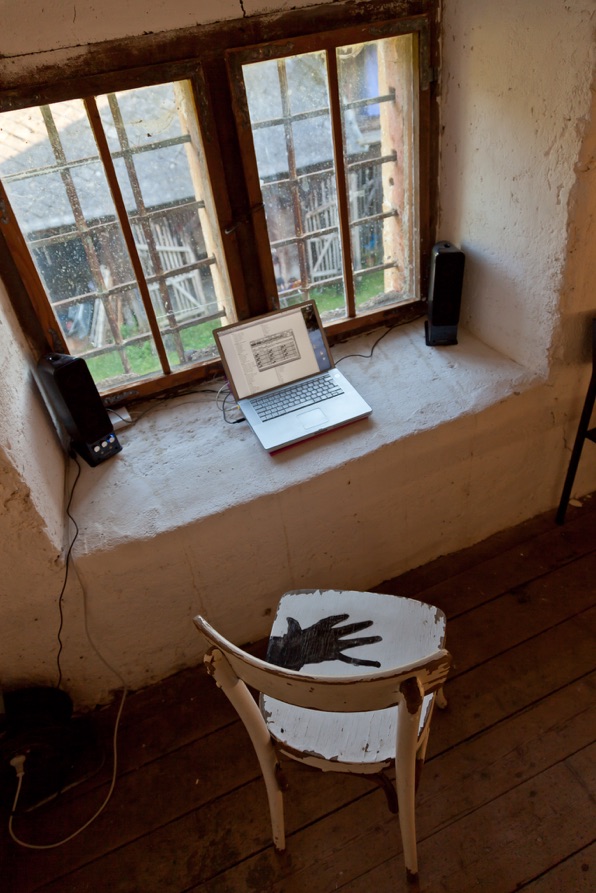
Installation at Hotel Pupik, Schrattenberg, Austria, 2012.
You can download MIDIgen (and other Atari software from us) here:
http://tech.groups.yahoo.com/group/atari-midi/files/Jokermidi/
Read what Sound on Sound wrote about it:
http://www.soundonsound.com/sos/aug01/articles/atarinotes0801.htm
Here is a little review by Tim Conrady, a Atari and MIDI enthusiast:
Atari MIDI-Generator programmed by Petra Wolf-Nies
by Tim Conradi
In my web searches, I stumbled across a programmer's page in which a certain programmer was writing about some SysEx utilities he developed for the Atari platform. I decided to contact him for availability. In doing so, he responded very positively by providing as freeware several previously commercial applications. These were developed in Germany by Joker Nies and his companion Petra Wolf. They are now available. These include ZEUS, an editor/librarian for Emu Morpheus/Ultra Proteus. The next offering is Prophy, a Korg Prophecy bank loader. The last offering and perhaps the most interesting is MIDIGEN.
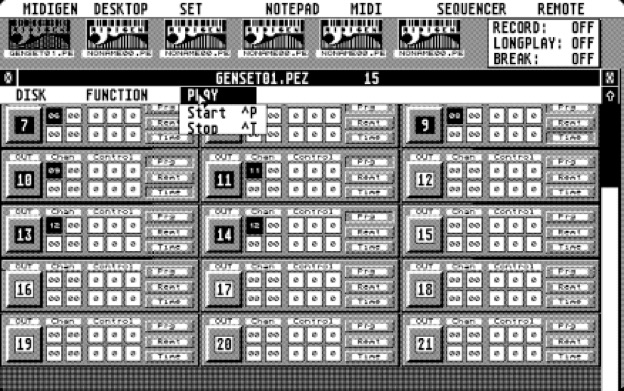
Enter MIDIGEN
MIDIGEN is an algorithmic MIDI GENerator created for Jochen's personal use by his companion Petra Wolf. It was not a commercial application. However, it is now being released to the unsuspecting Atari MIDI community in hopes it will be used in exploring other facets of music. It sounds like M, Tunesmith and Schoenberg Composer all rolled into one. According to Jochen, MIDIGEN was planned to be a "simple" MIDI event generator (for mostly note on/off and controllers), to overcome the poor user interfaces of the early '90s synths. It grew bigger and bigger. It was designed for use in his live set-up, for improvised music.
Inside MIDIGEN
There are 6 sets of 21 generators each. It can send data on four MIDI channels, up to six controllers are available. MIDI and controllers have basically the same generation algorithms: random within range, intervals within range (ascending, descending and permutational-order) for generation of MIDI notes there are additional features:
Parameters for applying the 12-tone rule (has to go through all notes of scale, before a note repeats).
Tone interval: Sets the interval to 1/2, 1/4, 1/8 or 1/16 of a note (using pitch-bend).
Dauer: Length of generated note (the polyphony is 5 notes per channel).
Mono: For monophonic synths, sends a Note Off before playing the next note controller only, switches off note generation for that generator (mostly to preserve computational power).
Timer T: Adds a random timing interval from a range.
Timer P: The same for generating program-changes.
Playing MIDIGEN
When MIDIGEN loads, a generator screen comes up over the main screen. Notice you can scroll the windows left and right. If you click into the main screen (or close the generator screen) and then click into any of the "control" boxes with zeros in them, this brings up a screen in which you can change the playing parameters.
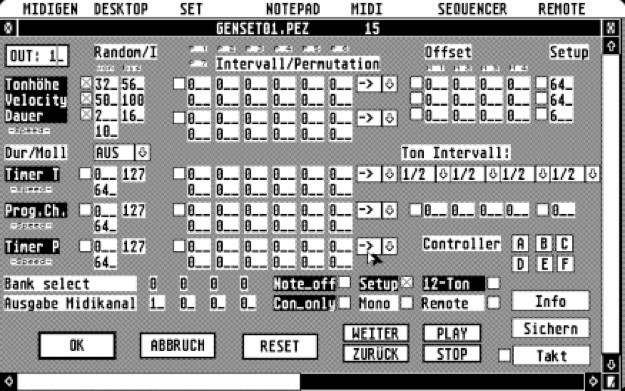
Clicking into Play will cause what is programmed into the generator screen to output its data. Experiment by clicking into control boxes in the main screen to see what is programmed in them. Then stop everything and try entering parameters of your own within the parameter screen, select Play and hear the results. You can tinker with this for hours!
You can also create tonal effects as well as random events, such as automatic patch changing, for some real interesting textures. Once you change a parameter, you can select the little check-box next to it to activate it.
The live element comes into play when you are on the main generator screen. You can select a generator by hitting a QWERTY key or function key. Thus you can generate all sorts of things all at the same time. You can have one generator set up for percussion, others for bass, and another for melody or complete random craziness! (Which seems to be its strong point) Careful planning on which generators to trigger can be part of the compositional process when working with MIDIGEN.
MIDIGEN works well on all STs, Falcons and TT030s with at least 1 MB RAM. For those with a 19" monitor (for TT High: 1,280x960 resolution) MIDIGEN is a real treat as you can spread out all the generator and parameter screens at once. It looks nice on a Falcon as well. 3D buttons and multiple screens make working with MIDIGEN a joy.
While there is no documentation for MIDIGEN yet, you can learn by the sure and tried method of point-and-click! I have discovered some "hidden screens" this way. Here is the method:
Clicking into one of the control boxes will bring up the parameters screen. Then click into "Takt". Another screen presents itself. Then clicking into "Zeige" will bring up another very graphical screen with six "mixer" controls. Granted, I do not know what they do, but it is worth exploring. There is more to this program than meets the ear! MIDIGEN also works in the Steem emulator for Windows, thus expanding its usefulness beyond TOS machines.
It is programs like MIDIGEN that make the Atari platform unique. You will not find another program on any platform that can do what MIDIGEN does. A jewel in the Atari MIDI heritage.
MidiGen General Description
Q & A session between Tim Conrardy and Joker
======================================
Tim Said:
>It sounds like M , tunesmith and Schoenberg composer all
>rolled into one.
Joker responds:
Thanks, I´ll tell Petra!
>1. What is it? a general description.
Planed to be a "simple" MIDI event generator for (mostly Note on/off and Controllers), to overcome the lack of control of the user-interfaces of those early 90th synths, it grew bigger and bigger . . .
It was designed for use in my live-setup. I play improvised music and I used it intensely for many years.
>2.What is the basic outline :
21 generators, per set.
Up to six sets (to be used alternately) of 21 independent
generators each.
Lets take a look at a generator:
It can send data on 4 MIDI channels, up to six controllers are
availiable.
MIDI and controllers basically have the same generation algos:
random within range, intervallic within range (ascending-, descending-, asc/desc-,
permutational-order) random+intervalic within range (see above)
For generation of MIDI notes there are additional features:
12-Ton - apliying the 12-tone rule: has to go through all notes
of scale, before a note repeats
Ton Intervall - sets the interval to half, quarter, 8th or 16th of a note
(using pitch-bend)
Dauer - lenght of generated note (the polyphony is 5 notes per channel)
Mono - for monophonic synths, sends a note fo before playing the
next note controller only - switches of note generation for that generator
(mostly to preserve computational speed)
Timer T - adds a random timing-interval from a range (i.e.: Time
is set to 5, Timer T is set to 10, range from 20 to 80 means: at every
tenth generated note, a number between 20 and 80 is added to the
timing) Timer P - the same for generating prg-changes etc, etc. . . .
>3. Can it send Midi clock?
No, the timing is based on "system ticks", a very unstable
timing-base (you may have noticed, that it runs faster if you move the
mouse). Also, with a growing amount of data to be computed with lots of
generators runnig, it slows down. I never needed any timing stability or
sync-possibilities, as I use it for abstract sound-sculptures,
not as any sequencer source (the interactive-phrase-synthesizer built into
Cubase is a much better tool for this)
>BTW, looks like it was designed with TT-HI in mind: excellent
to use at this res.!
We never had a TT or high-res Monitor (just Overscan, which
worked fine), thats is just a benefit of trying to provide the highest possible
compatability.
